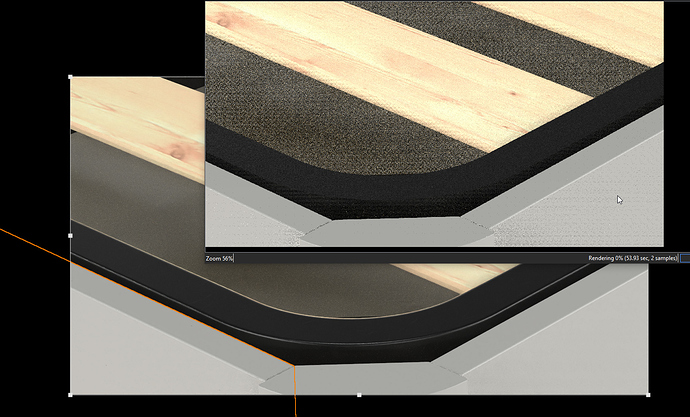I need some help troubleshooting a weird issue that I think I’ve never come across so far.
I think it might be a 2023.3 problem as I’ve used this workflow before but I can’t now.
I have an object that previews rounded edges just fine, but doesn’t render them.
The rounding on the white parts is done in SolidWorks, so it’s baked onto the model, but the black part isn’t rounded at all, so I’ve applied a 30°, 2,5mm Rounded Edges in Keyshot.
Another weird issue is that whenever I have to Execute Geometry Nodes the Radius property drops down to 0.
This is really forcing me to change the geometry in SolidWorks, import the geometry (can’t update due to some other breaking changes) and redo some UV unwrapping, which is not my idea of a fun morning 
Has anyone ever come across this issue before?
I’m not sure about the round corners, maybe you can share the scene so we can take a look?
The radius being gone if you Execute the Geometry Node I reported once I think, same when you edit the normals if I’m correct.
Did you try if it’s the same with GPU regarding the rounded corners not rendering?
I’ve already redone the CAD model to work arround the issue, so the edgy model is no longer part of the scene.
The radius usually resets when geometry is split, UVs are unwrapped or, as you said, normals change.
In my particular case the radius was reset everytime I needed to calculate geometry nodes or changed model set.
Might still be an interesting one to share with the support people so the devs have some example if it’s an troublesome scene or bug.
I think the reset of radius also needs a warning icon but better, handle it a bit smarter and put the radius back on if it went to zero without actually change it’s value to zero.